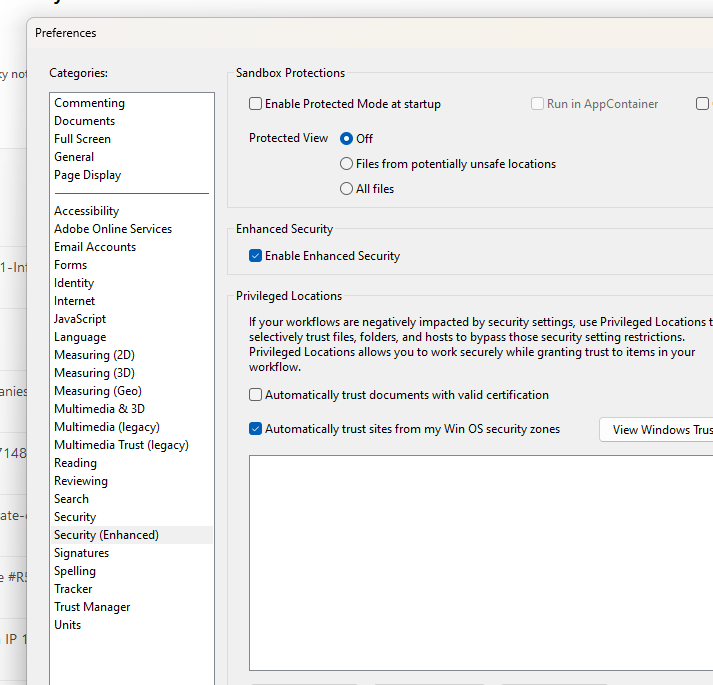if you are experiencing Adobe crashing issues, there are several steps you can take to resolve the problem:
Update Adobe: Make sure you have the latest version of the software installed. Check for updates and install any available updates.
Restart your computer: Sometimes simply restarting your computer can resolve the issue.
Disable plugins: Disable any plugins or extensions that may be causing conflicts with Adobe.
Clear cache and temporary files: Clearing your cache and temporary files can help resolve issues with Adobe.
Reset preferences: Resetting your preferences can resolve issues related to corrupted preferences.
Try Safe Mode: Try launching Adobe in Safe Mode to see if the issue persists. If the issue doesn't occur in Safe Mode, then it could be related to a third-party plugin or extension.
if above options don't make any difference
"If you are experiencing crashing issues with Adobe and the Sign-In Page fails to load, we recommend disabling the Protected Mode at startup option. Once you make this change, the interface should appear as shown below."
go to Edit>Preferences>Security(Enhanced)