If a customer needs to be offboarded we need to download and zip the website contents and the php database and then send it to them.
Downloading Website contents.
we need to log into the cPanel site and there are 2 websites that the customer might be hosted on:
- Ventrip - Click me
- Synergy - Click me
Those buttons will take you straight to the website that you need, but the username and password should be under LastPass.
Navigating Ventrip
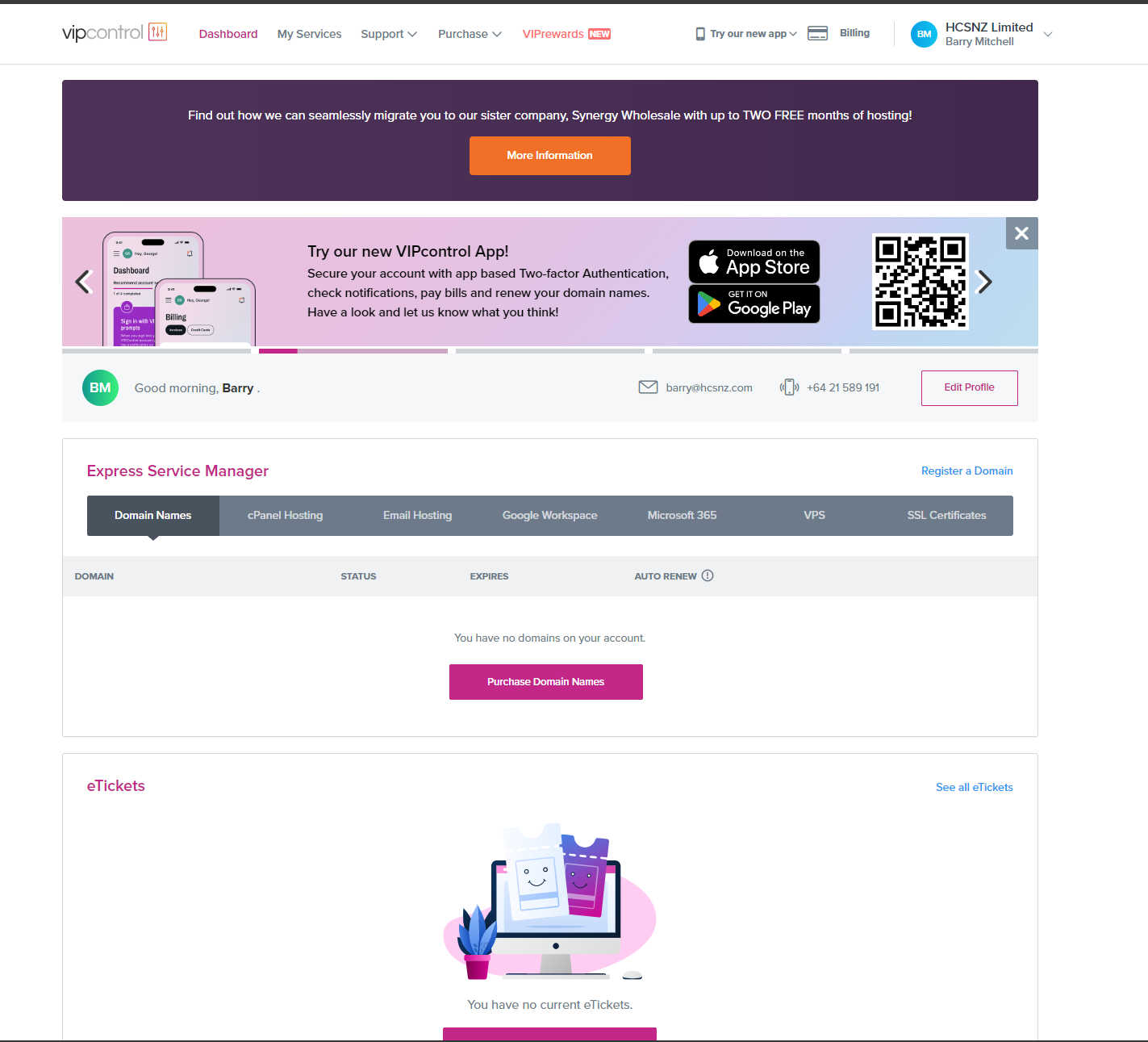
Next you want to click this button here:
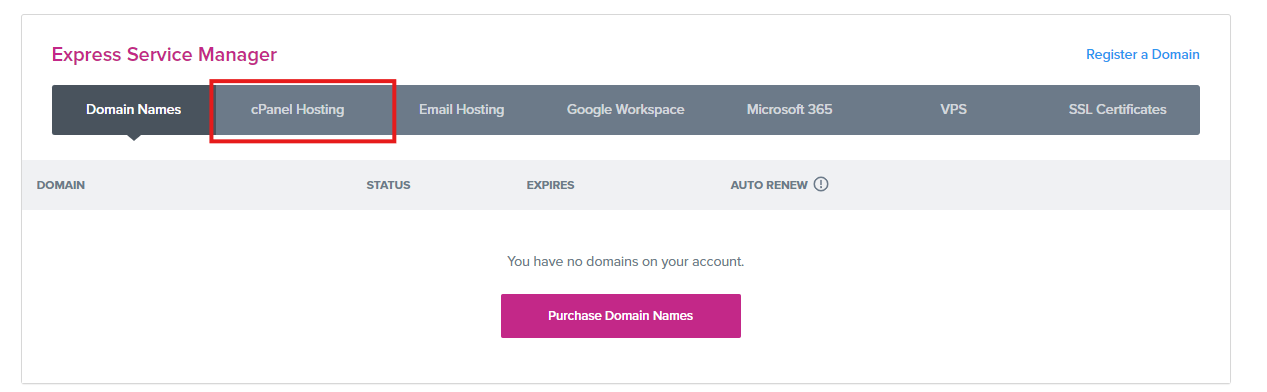
Once you are there you want to click:
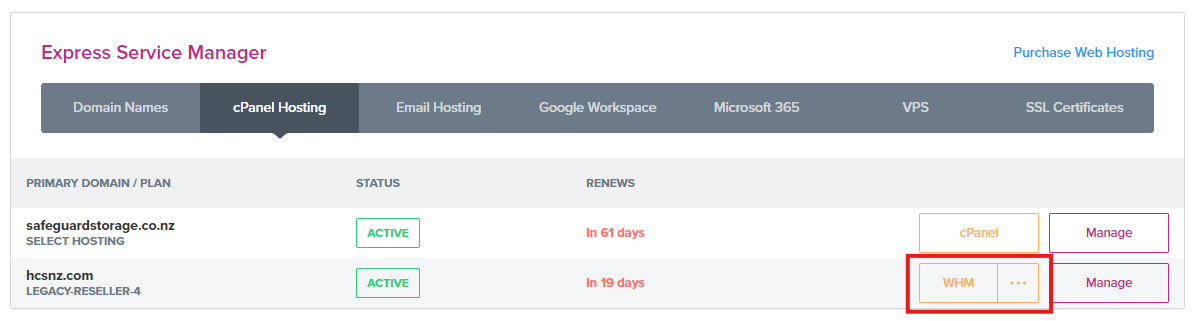
Once you have clicked that button you should get redirrected to this page:
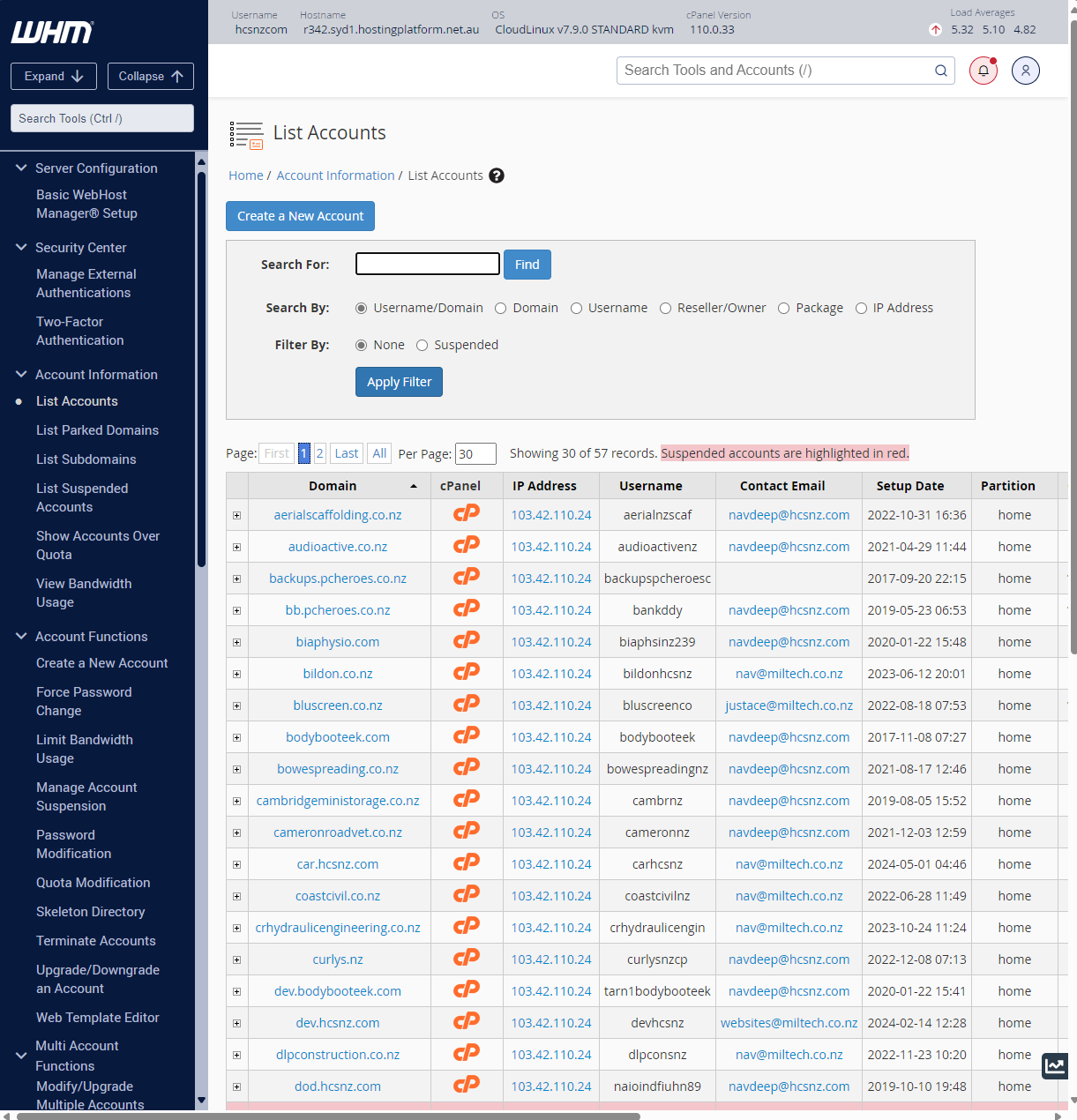
Next you want to find the customer that you need and then just click the button that is orange and is CP.
Navigating Synergy
When you log into Synergy this what you will be meet with.
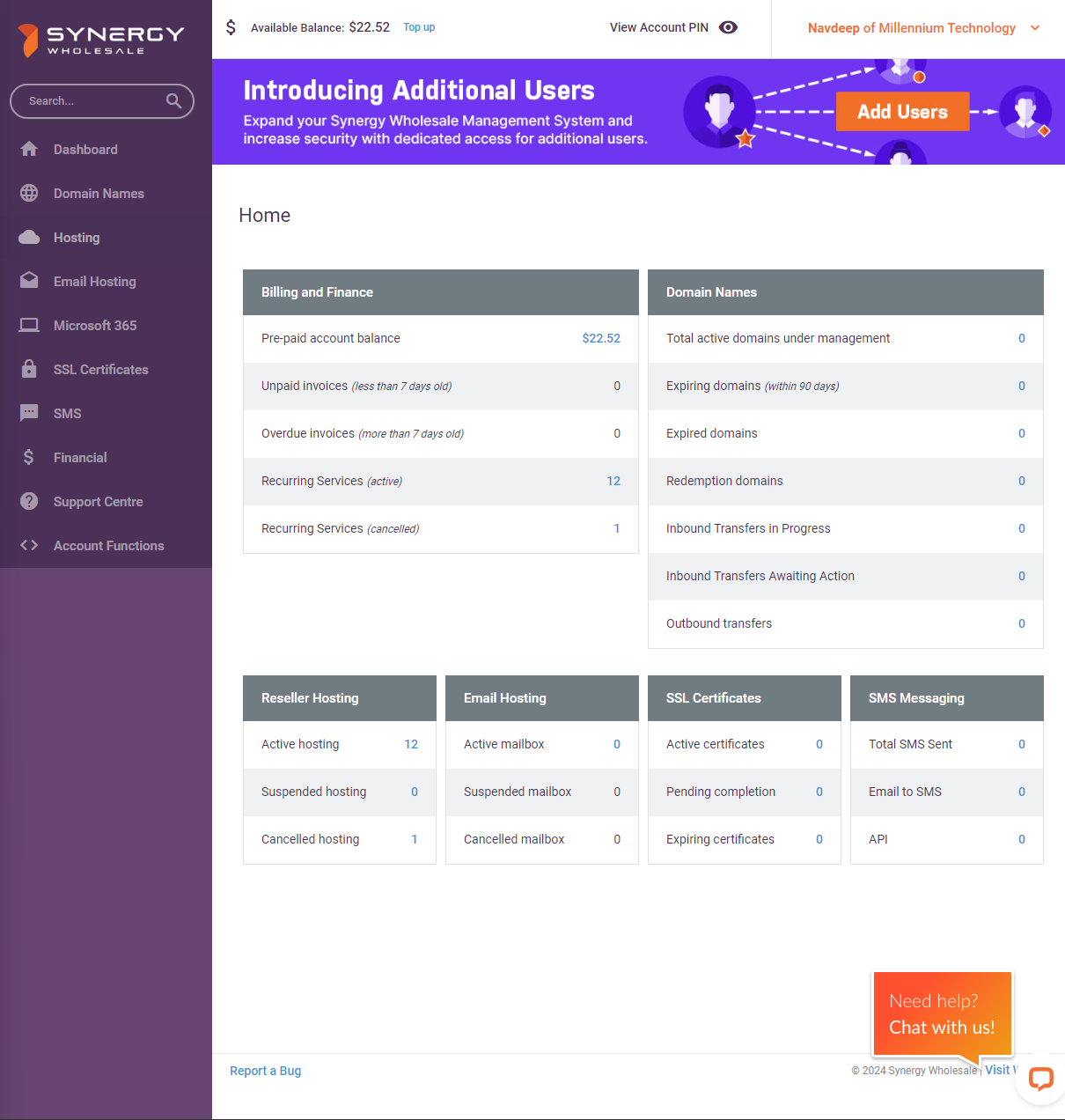
Next you want to click on:
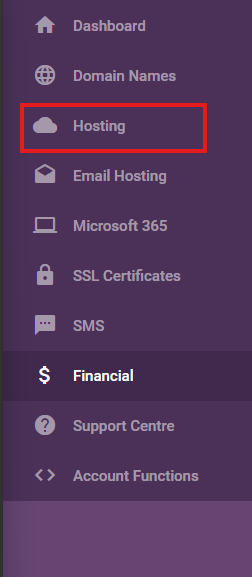
And then:
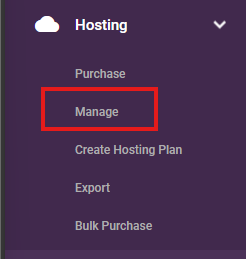
Once you have clicked that you will get meet with this:
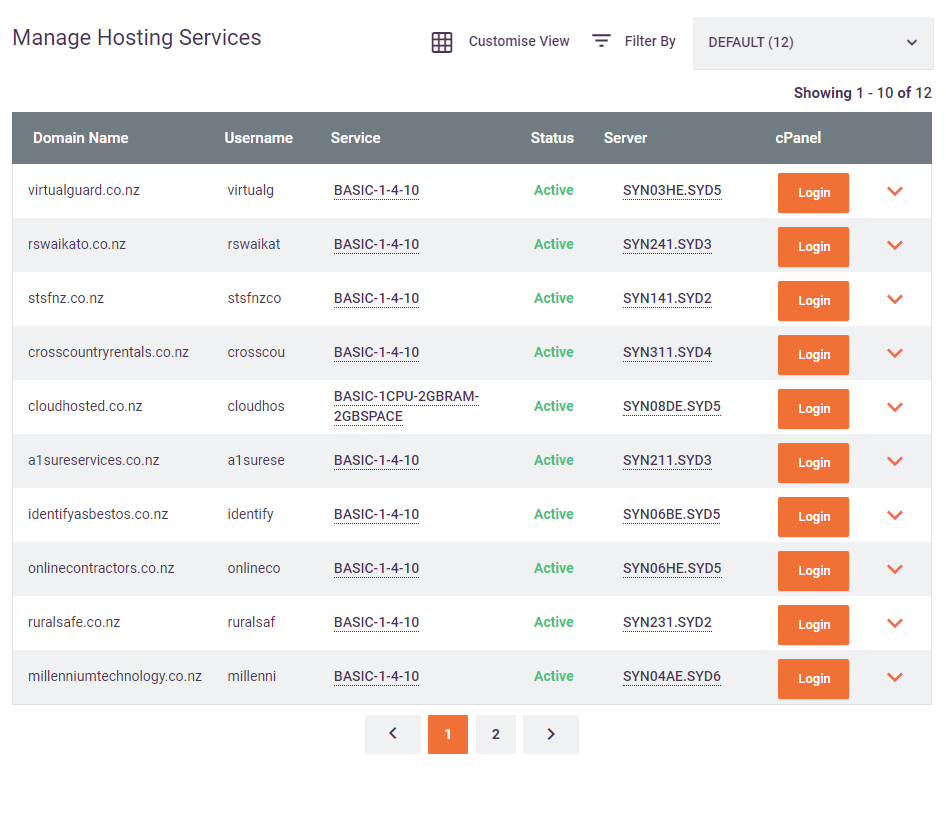
All you have to do is find the customer that you need and click the orange login button.
Once you are in CPanel
Downloading Website content
To download the website to send to someone is pretty easy all you have to do is scroll down untill you see File Manager:
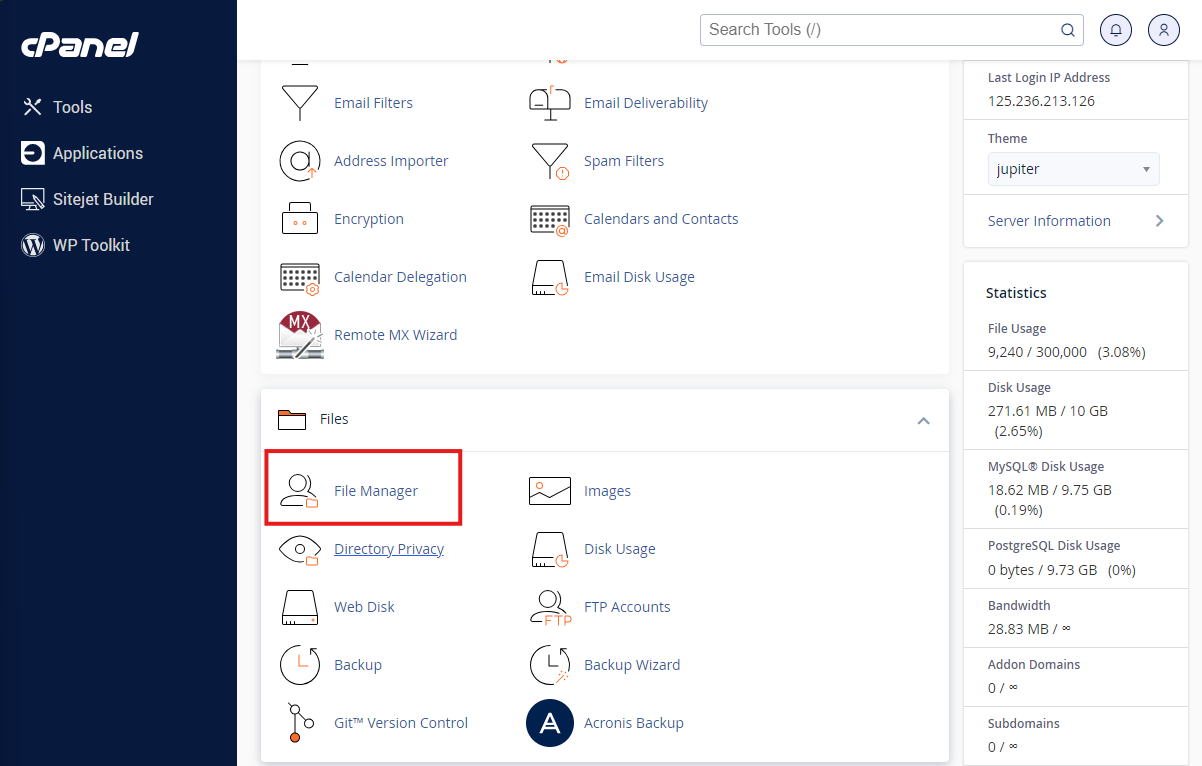
Once you are in the file manager you just need to click the public_html folder then click compress and make it a zip and then you can download it.
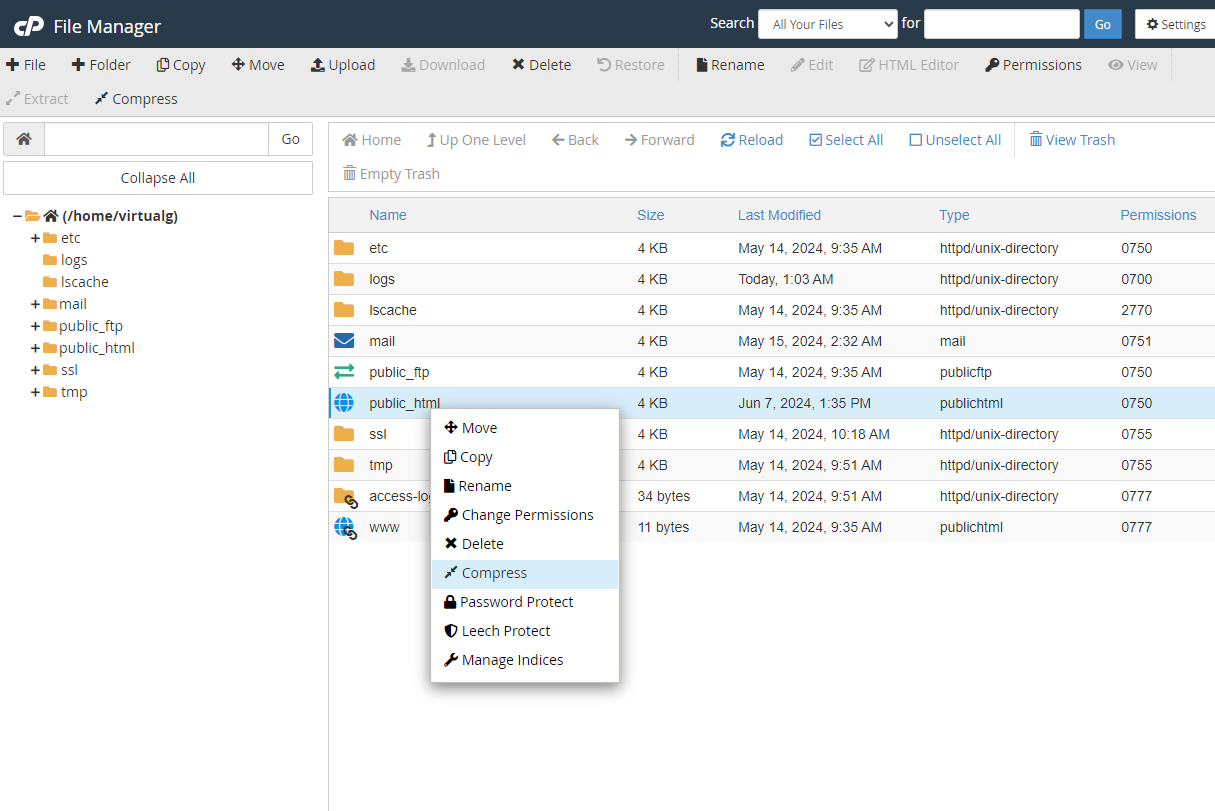
Downloading PHP database.
To be able to download the PHP database is pretty easy, Head back over to the cpanel page and find the phpMyAdmin:
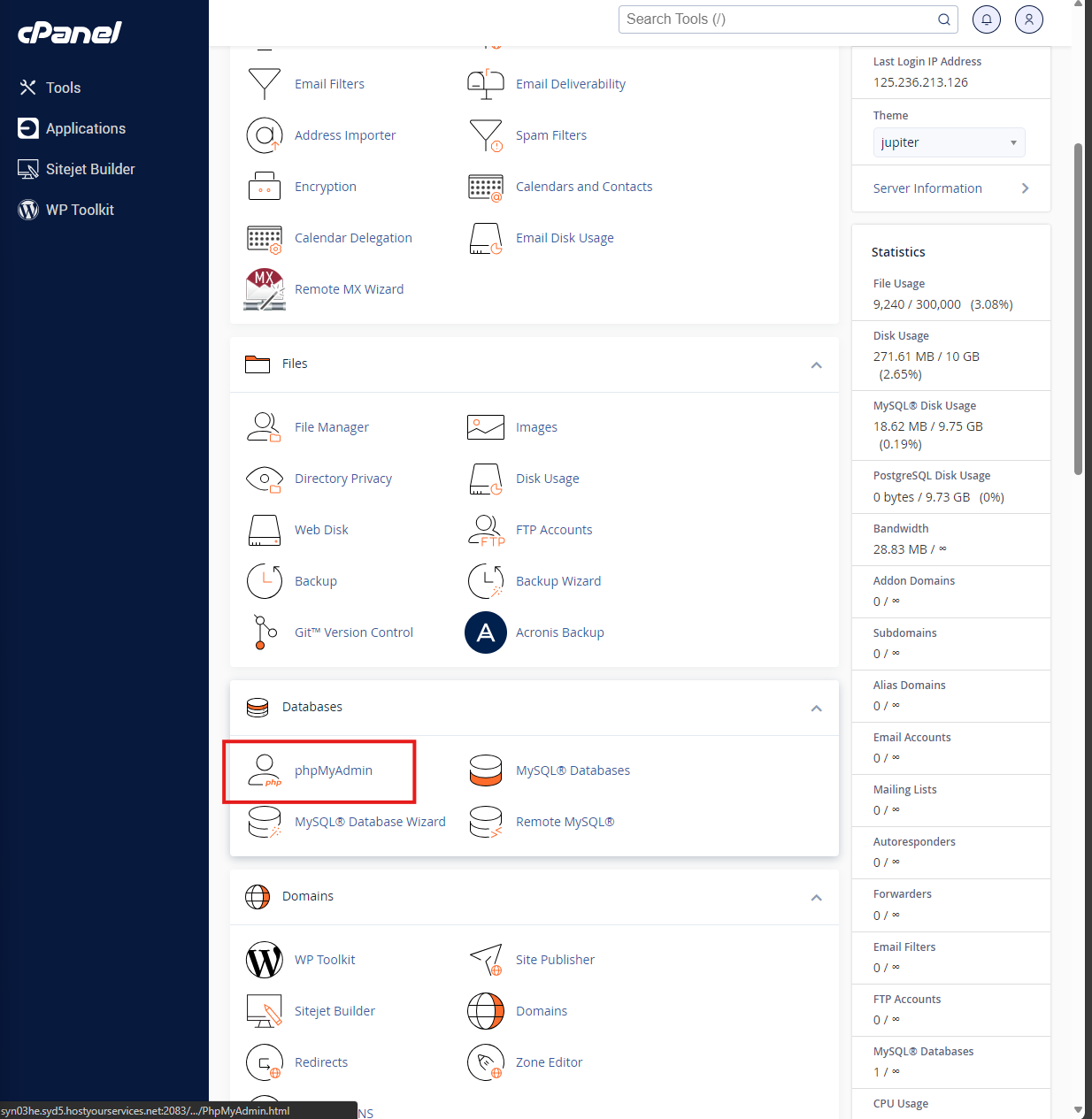
Once you have clicked that button you will be redirected to here:
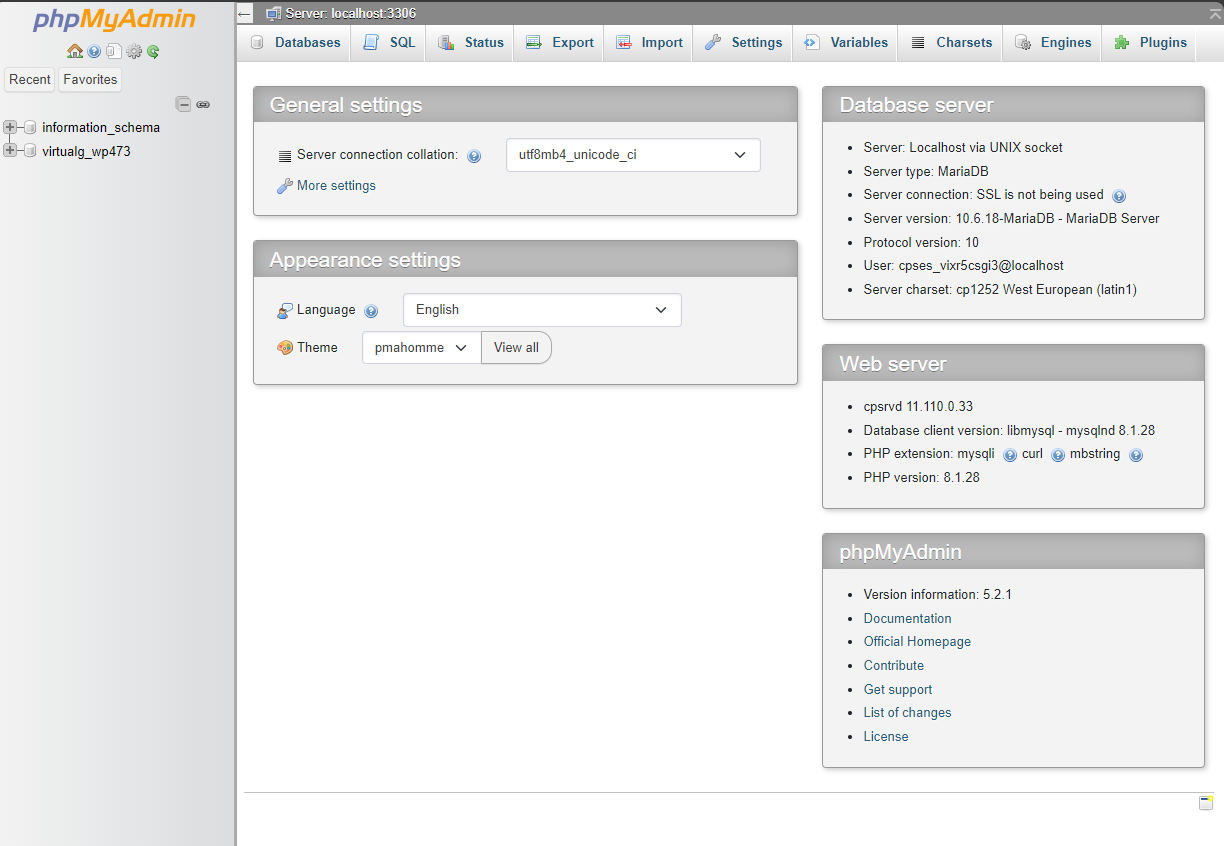
Next you want to click the second database it will be the name of the website and then some random id.
Once you are there all you have to do is click the export button up the top:
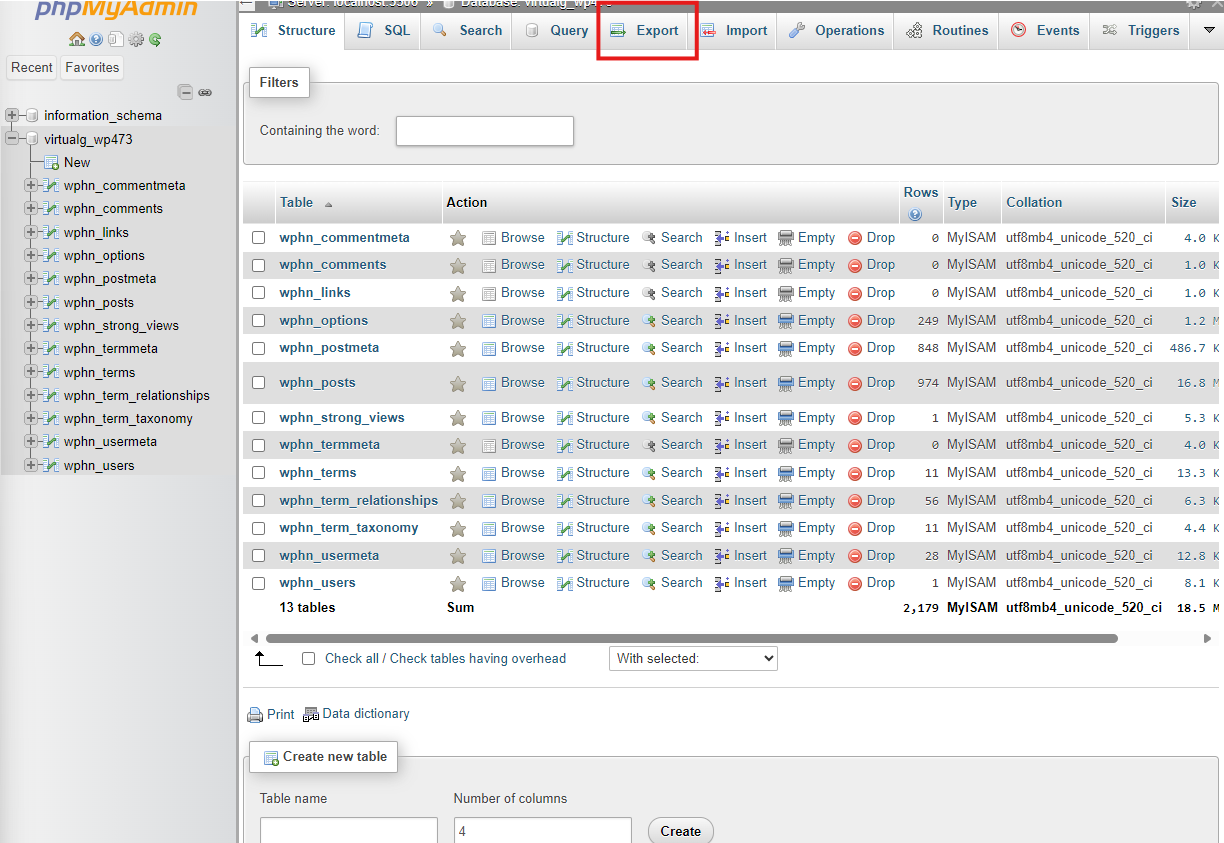
Make sure you click custom and change the settings to zip and leave everything else default:
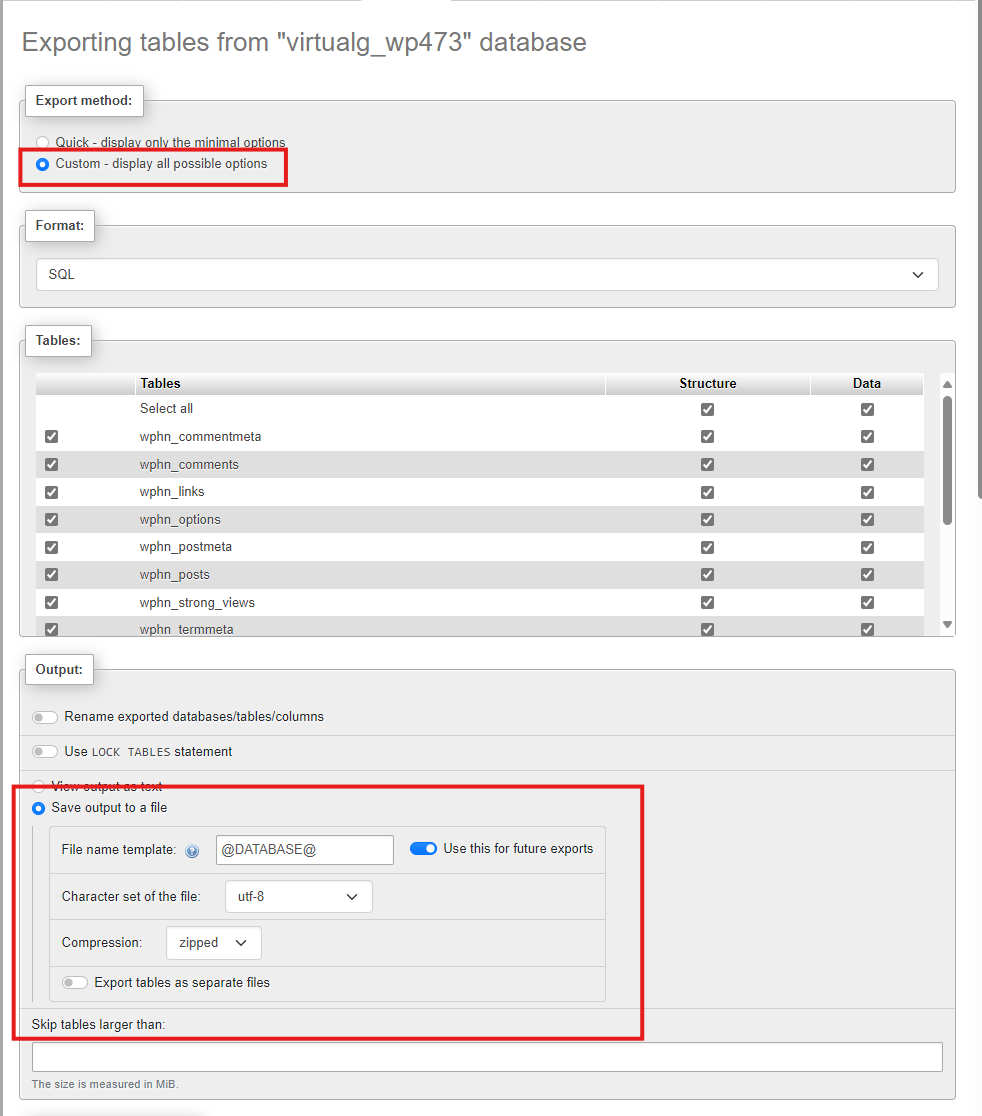
Once you have both of these downloaded you can put both into a zip folder and put a password onto it and send it to the customer that needs it :).